Let’s break down currency settings so you can jump right in with confidence.
On UCLIQ, you can set any currency as your main one and add as many extra currencies as you need for advertisers. This means that if you receive conversions in different currencies, the platform can automatically convert them into your main one – as long as exchange rates are available from our providers. And if you prefer, you can even set exchange rates manually.
To set up the currency please go to the System > Control Center > Platform. Here you can find the Currency option, add new one or enable/disable existing ones.
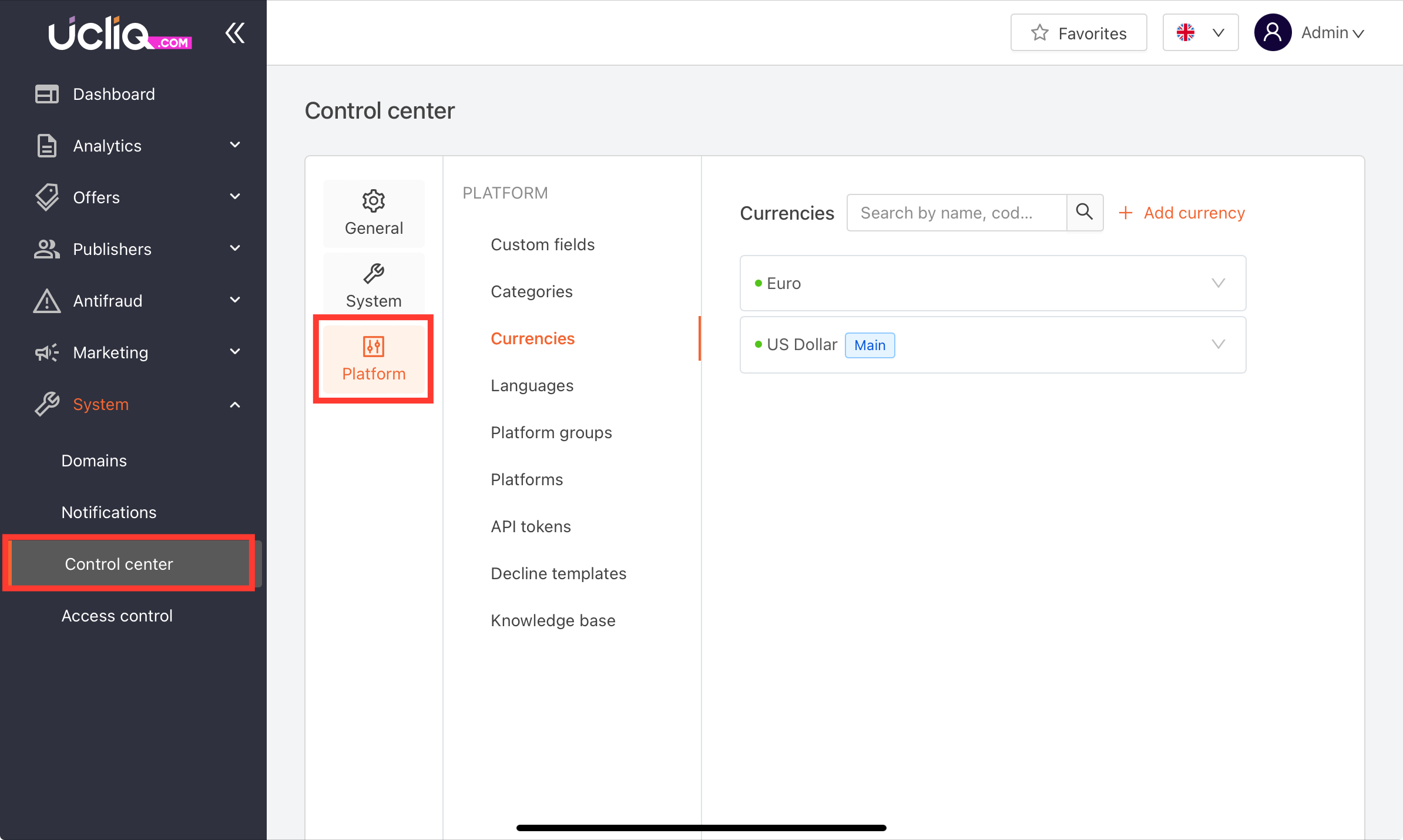
The base currency of the platform determines in which currency statistics, reports and other financial indicators will be displayed both in the Manager portal and in the Publisher portal. Also, payments to publishers are generated in the base currency.
Heads up: Once you choose your main currency, you won’t be able to change it later. So, be sure to let your sales manager know which currency you plan to use when you’re setting up your trial and before you dive into live work.