Categories in UCLIQ are used to organize and group offers and smartlinks by topic or industry — for example, Finance, Gambling, Health, etc. They help in:
-
Structuring the offer catalog for managers and publishers.
-
Improving smartlink routing by matching traffic with relevant offers.
-
Enhancing filtering and targeting.
You can manage categories in the System > Control Center > Platform > Categories
Here, you can:
-
View existing categories.
-
Add new categories.
-
Edit or disable existing ones.
How to add a category
-
Navigate to System > Settings >Categories.
-
Click +Add Category.
-
In the popup:
Enter the Name (e.g., "Dating").
Set the Status to Active.
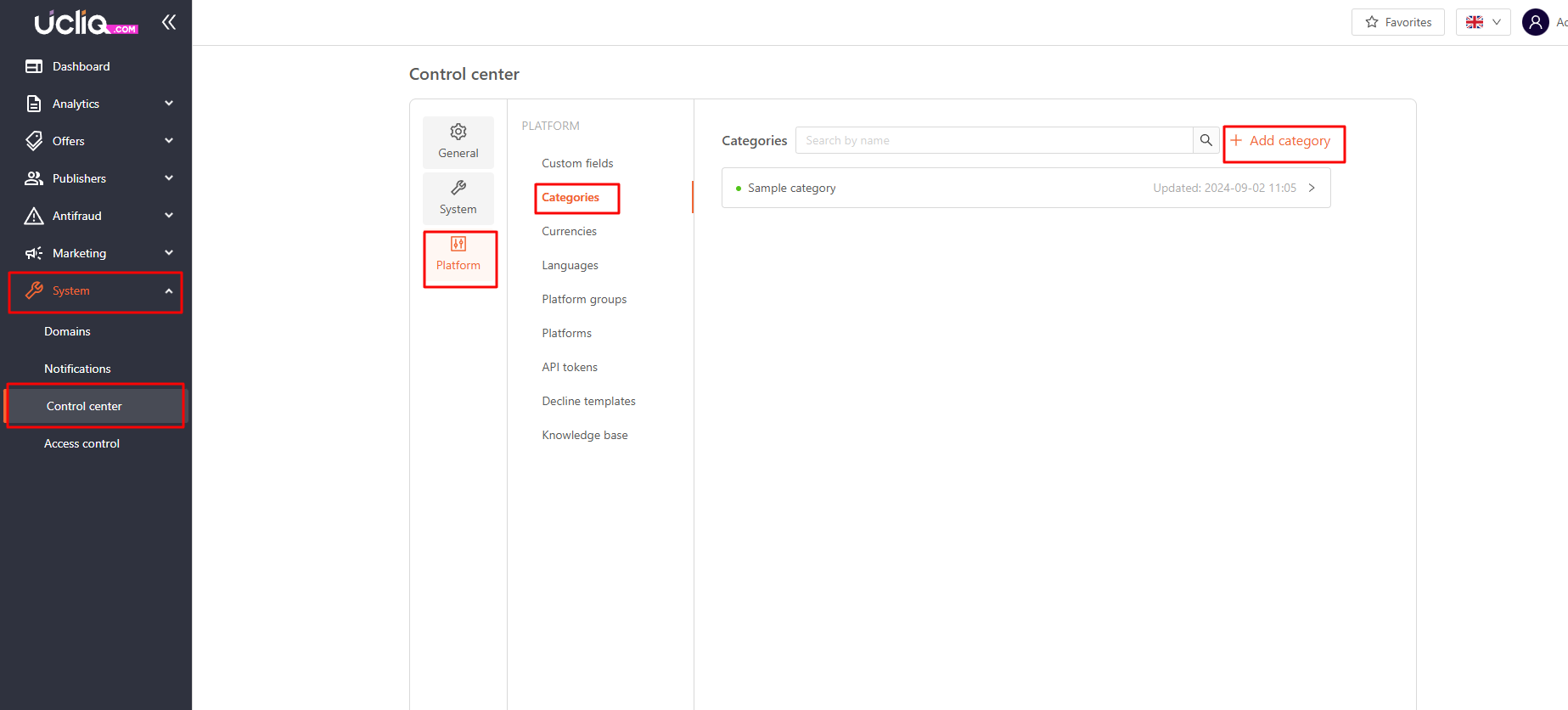
Your new category will now be available for selection in offers and smartlinks.
Using categories in offers
When creating or editing an offer, you can assign:
-
Main Category – Required field that defines the primary industry/topic of the offer.
-
Additional Categories (optional) – For broader targeting, especially useful in smart routing.
This categorization helps publishers find offers by topic and improves smartlink performance.
Using categories in Smartlinks
When creating a smartlink, you must choose a category. This ensures that:
-
Only offers within that category are considered.
-
Smart routing can select offers more accurately.
-
You maintain thematic consistency.
You can also assign additional categories to offers to make them eligible for multiple smartlinks.
Pro Tips
-
For better smart routing results, ensure offers are categorized accurately.
-
Avoid overly broad categories; keep them clear and purposeful.
-
Review category usage periodically to avoid clutter.