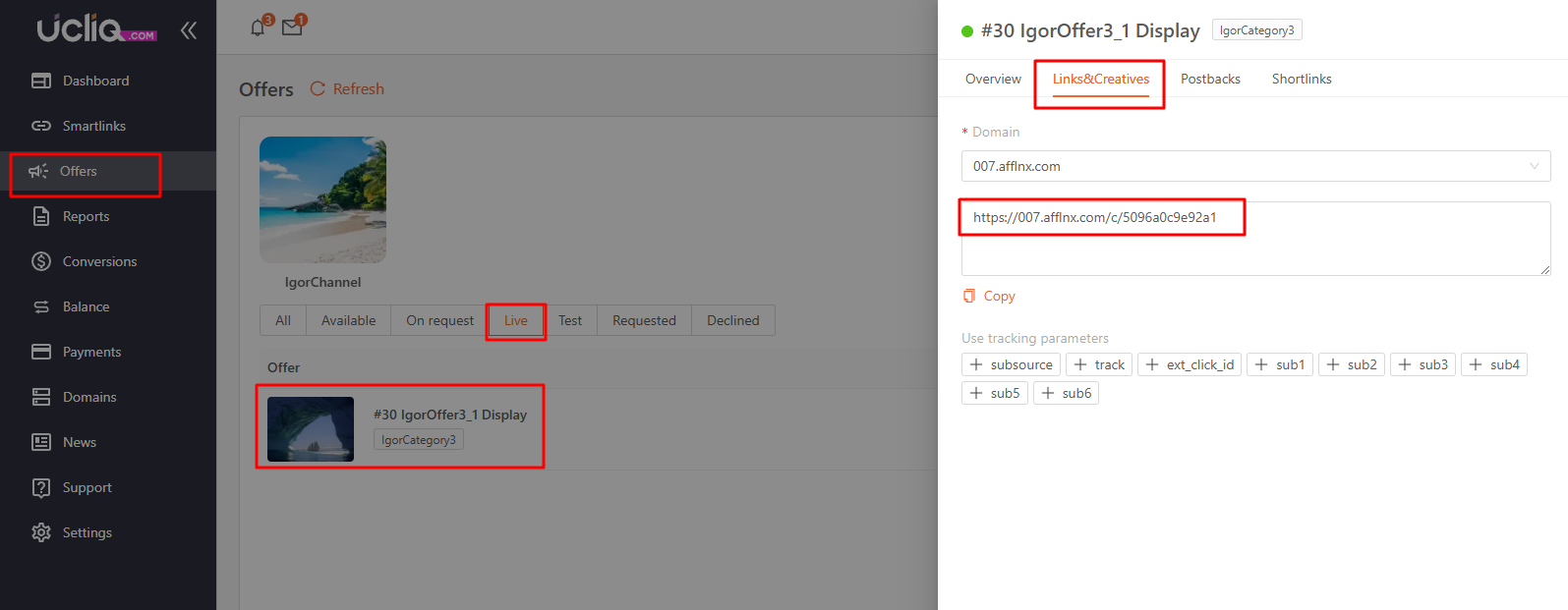Tracking links are unique URLs generated for publishers to monitor clicks, traffic sources, and conversions. These links ensure data accuracy between publishers, advertisers, and the UCLIQ platform.
Tracking links can include various parameters to transmit detailed traffic information:
-
subsource: Identifies the publisher or affiliate ID.
-
ext_click_id: External click ID used for postbacks and attribution.
-
track: Tracks UTM tags or campaigns for internal analytics.
-
sub1–sub6: Customizable fields for additional data (e.g., traffic source, campaign info).
Example of a Tracking Link:
https://yourtrackingdomain.com/c/offer_id?ext_click_id=12345&subsource=affiliateID&track=utm_campaign
Steps to Set Up a Tracking Link:
-
Open the Publisher Panel.
-
Select the desired offer or smartlink.
-
Configure the required parameters (e.g., ext_click_id, subsource, sub1–sub6).
-
Save the link and share it with the publisher for use in campaigns. Or they can copy it themselves from their Publisher Panel