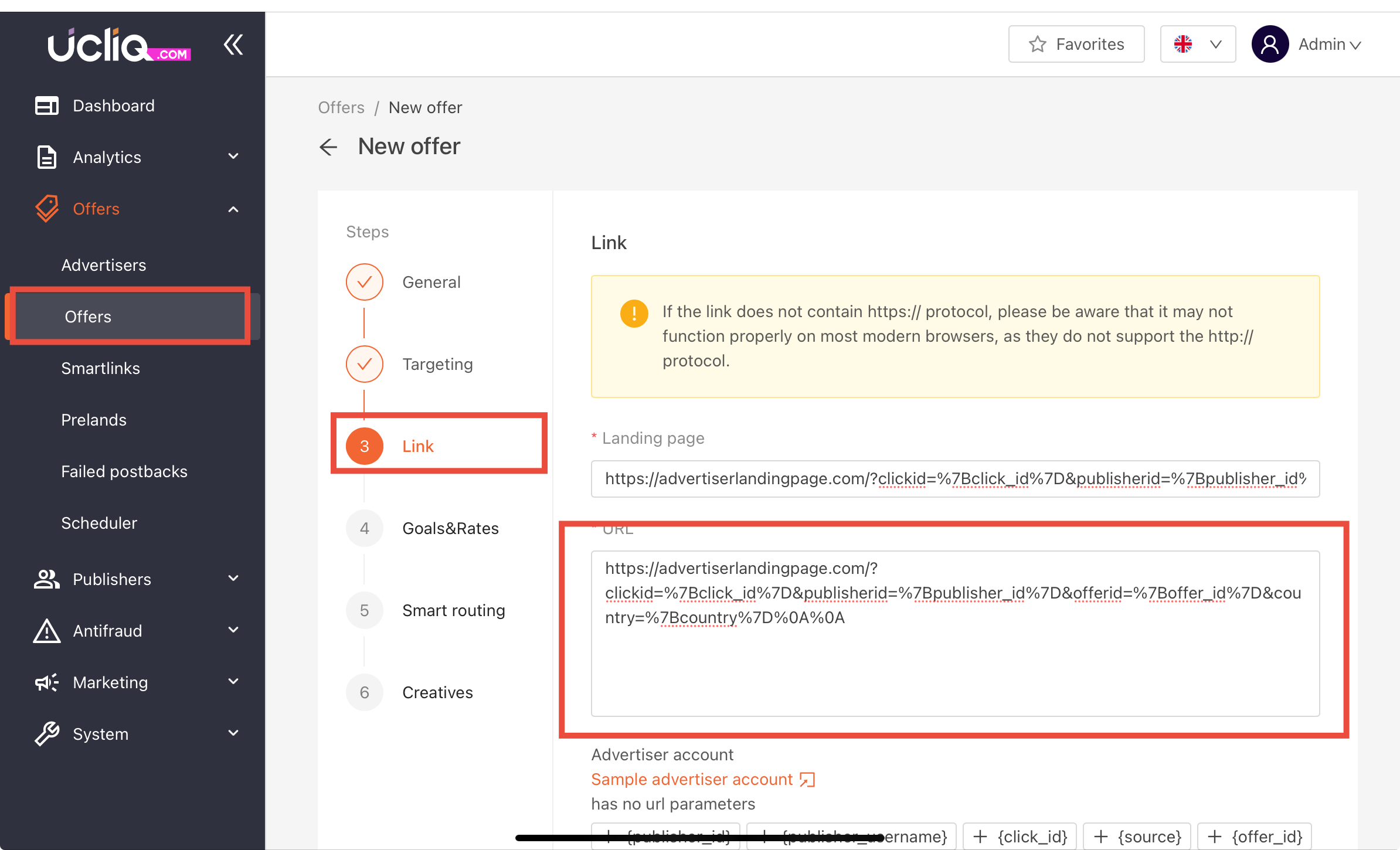Advertiser links are the destination URLs where traffic is redirected after passing through the tracking system. They must be configured to include necessary macros for accurate tracking.
Mandatory Macros in Advertiser Links
Advertiser links should include the following macros:
-
{click_id}: Unique identifier for the click, required for conversion tracking. -
{publisher_id}: ID of the publisher sending the traffic. -
{offer_id}: ID of the offer being promoted. -
{country}: Geographical origin of the click. -
{time}: Timestamp of the click.
Example of an Advertiser Link:
https://advertiserlandingpage.com?clickid={click_id}&publisherid={publisher_id}&offerid={offer_id}&country={country}
Steps to Configure an Advertiser Link:
-
Identify macros supported by the advertiser. Review the advertiser’s documentation to confirm parameter names (e.g.,
click_id,sub1,cid). -
Replace macros as needed by substituting placeholders like
{click_id}with advertiser-supported parameters. -
Set the link in the offer configuration in the Offers > Link