What Is Conversion Scoring?
Conversion Scoring is a system that helps you evaluate the quality of your traffic by analyzing how well it converts. Instead of just looking at the number of clicks, it focuses on which sources bring engaged users who take valuable actions.
Imagine you’re running an affiliate campaign for a subscription service. Two affiliates drive traffic to your offer:
-
Affiliate A brings 1,000 visitors, but only 5 sign up.
-
Affiliate B brings 300 visitors, but 50 sign up.
Even though Affiliate A has more clicks, Affiliate B delivers better quality traffic. Conversion Scoring helps you identify these patterns automatically, so you can focus on high-value sources and optimize your marketing strategy.
How Does Conversion Scoring Work?
Ucliq analyzes multiple factors to assign a score to traffic sources based on their conversion behavior. These factors include:
1. Conversion Rate
The percentage of visitors who complete the desired action. Higher conversion rates usually mean better quality traffic.
2. Funnel Progression
Tracking user behavior through different steps of the funnel. For example, do visitors just click, or do they also sign up and make purchases?
3. Engagement Metrics
How much time do users spend on the landing page? Do they interact with the content, or do they leave immediately?
4. Traffic Consistency
Stable, high-quality traffic patterns get a better score, while sources with erratic performance score lower.
5. Fraud Detection Signals
If a traffic source has suspiciously high clicks but very few conversions, it might be bot traffic or low-quality leads.
How is the Score Assigned?
Ucliq uses a proprietary algorithm to assign a score to each traffic source based on a weighted calculation of the factors mentioned above. The system continuously evaluates real-time data, updating scores dynamically as new information becomes available.
The scoring process follows these key steps:
Data Collection – Ucliq gathers information from user interactions, conversion data, and engagement metrics.
Pattern Recognition – The algorithm detects trends, such as steady conversion rates or erratic spikes in traffic.
Quality Assessment – Each traffic source is assessed based on fraud risk, engagement levels, and overall conversion effectiveness.
Score Calculation – A weighted formula calculates the final score, ensuring the most critical factors have a higher impact.
Continuous Updates – Scores are recalculated frequently to reflect changes in traffic quality and performance over time.
Main features of the conversion scoring panel
In this panel, you can see a list of conversions for a selected time period. You can filter these conversions by:
Publishers
Offers
Advertisers
Fraud patterns
Retention status (whether the conversion is still under review)
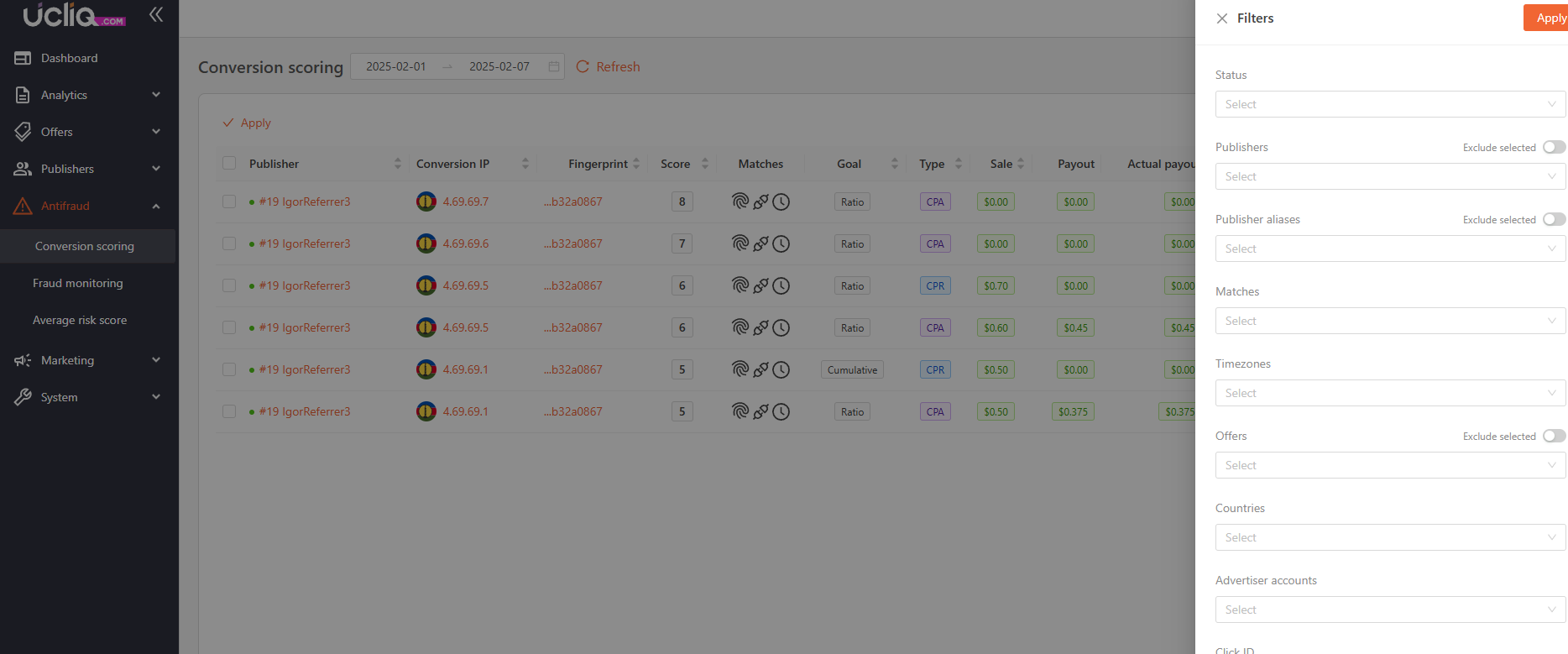
This panel helps the risk manager assess which conversions might be fraudulent.
Here are the main fields you’ll see in the conversion list:
-
Publisher: The publisher’s username
-
Conversion IP: The IP address where the click originated
-
Fingerprint: A unique identifier for the originating click
-
Score: The risk score assigned to the conversion
-
Matches: Possible fraud patterns detected
-
Goal type: The conversion goal
-
Type: The type of conversion (sale, lead, etc.)
-
Sale: The conversion amount
-
Pub. amount: The payment amount generated for the publisher
-
OS: The operating system of the click's origin
-
Timezone: The time zone of the click's origin
-
Date: The date of the conversion
-
Actions: Option to approve or decline the conversion
You can click on any conversion record for more details.
Conversion dashboard tabs
The conversion dashboard is organized into four tabs:
-
Overview and Device: Shows click details like fingerprint hash, click ID, IP, browser info, and operating system.
-
Conversion: Detailed information about the conversion, similar to the Analytics > Conversions section.
-
Operations: Shows advertiser postbacks related to the conversion.
-
Transactions: Details on payments made to the publisher.
All this data is collected when the click happens and analyzed before it goes to the advertiser’s offer.
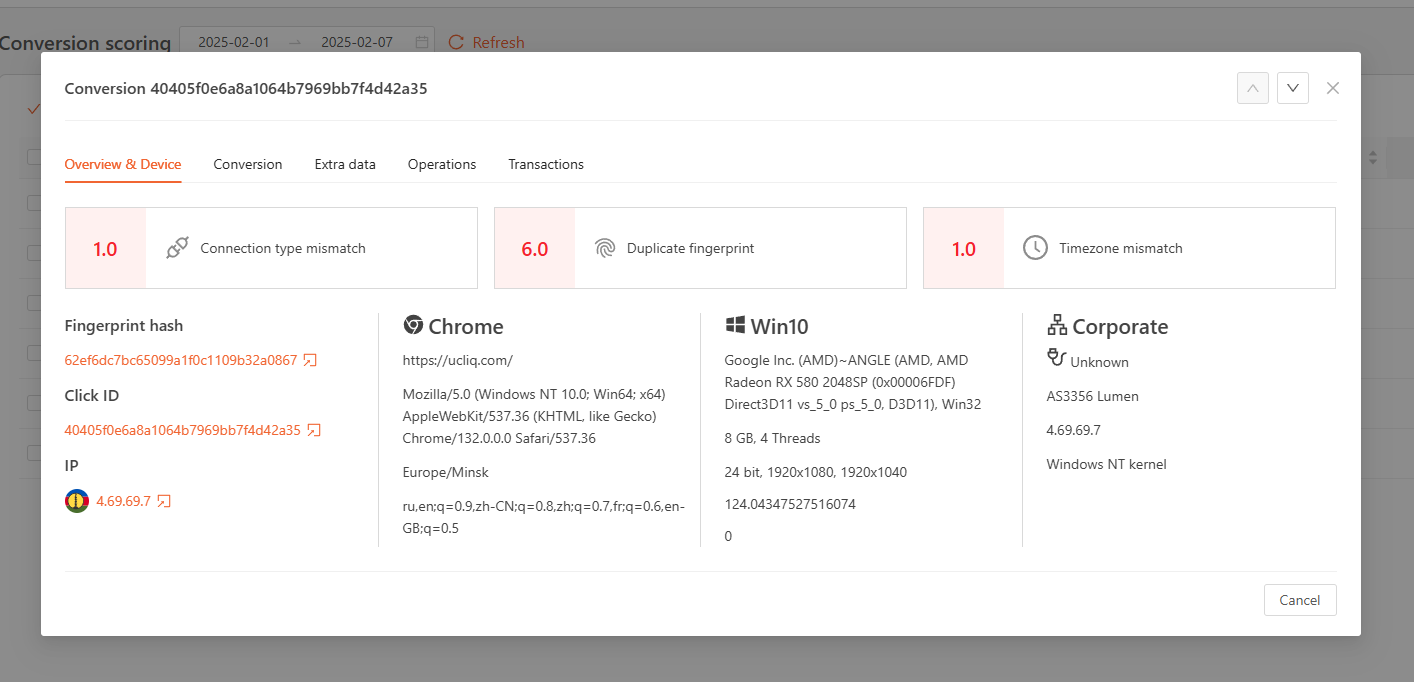
Types of conversions
Conversions in the system are categorized into two types:
-
Processed: These conversions have been automatically processed, and the publisher's payment is either already registered or added to the campaign balance. If you want to cancel a processed conversion, it will reduce the publisher's balance and generate a "decline" conversion.
Cancellation options:
None: No reason for cancellation
Fraud: Conversion cancelled due to spam
Motivated: Conversion cancelled due to fake traffic
Duplicate: Conversion cancelled due to a duplicate offer
Advertiser decline: Conversion cancelled due to the advertiser
Test: Conversion cancelled due to a test offer
-
Held (Pending): These conversions are waiting for the risk manager's decision, and no payment has been generated yet. These conversions are marked with a clock icon. You can confirm or cancel them.
Confirmation: If the risk manager deems the conversion legitimate, confirming it will trigger payment to the publisher or add it to the campaign balance for later payment.
Cancellation: If the conversion is cancelled, no payment will be made, and the publisher won’t know that the conversion was cancelled.
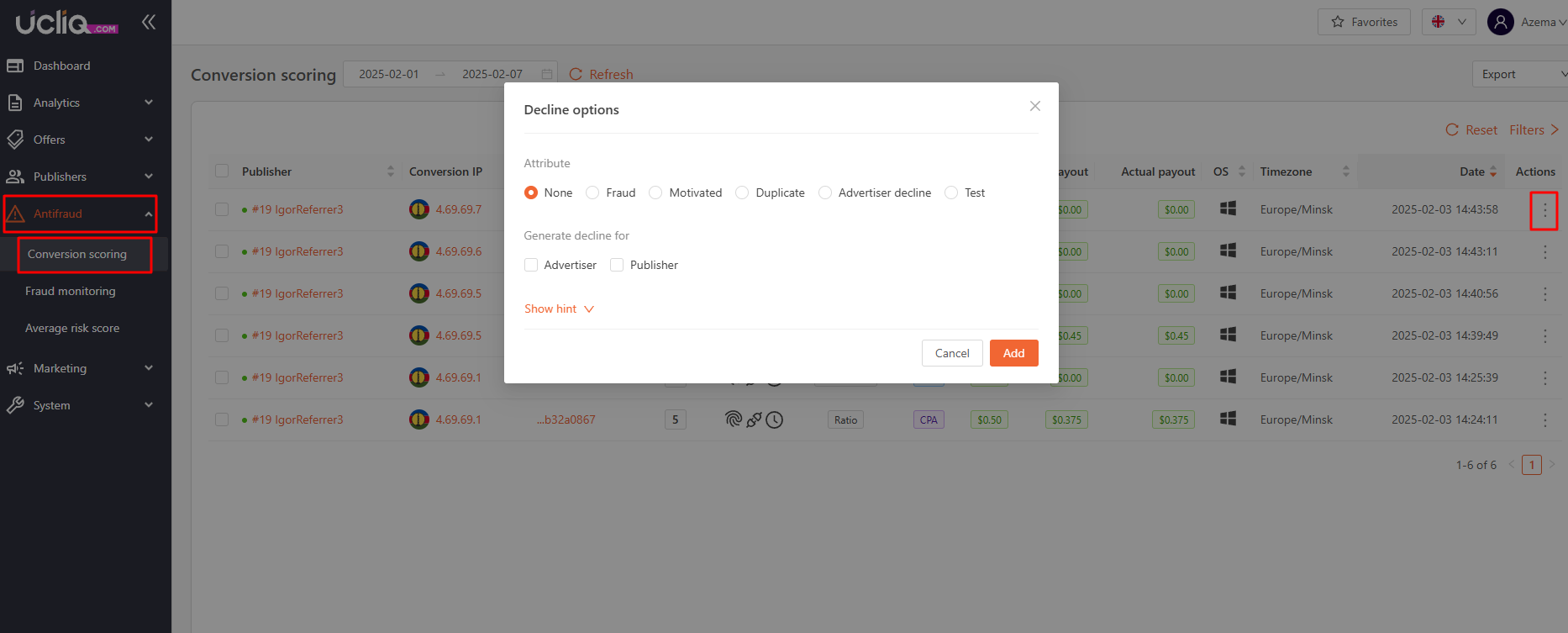
How to undo a cancellation
If a cancellation was made by mistake, you can undo it in the canceled conversion and select the Confirm option.
This will create a new payment to the publisher for the original amount.