An offer can be set to three different modes of availability for publishers:
-
Public (Available)
-
On request
-
Private
These modes only affect whether the offer is visible to the publisher when launching the campaign. They don’t control who can send traffic to the offer after it’s launched. To manage who can send traffic, you’ll need to use blocking options.
By default, any publisher who launches a campaign for an offer can send traffic to it. However, you may want to block a specific publisher or sub-publisher (for example, an affiliate network operating as a publisher) without changing the offer's visibility settings.
To block traffic from a publisher, you can add them to the Blacklist. Once blocked, all traffic from that publisher will be redirected to the fallback link or to another offer with smart routing enabled.
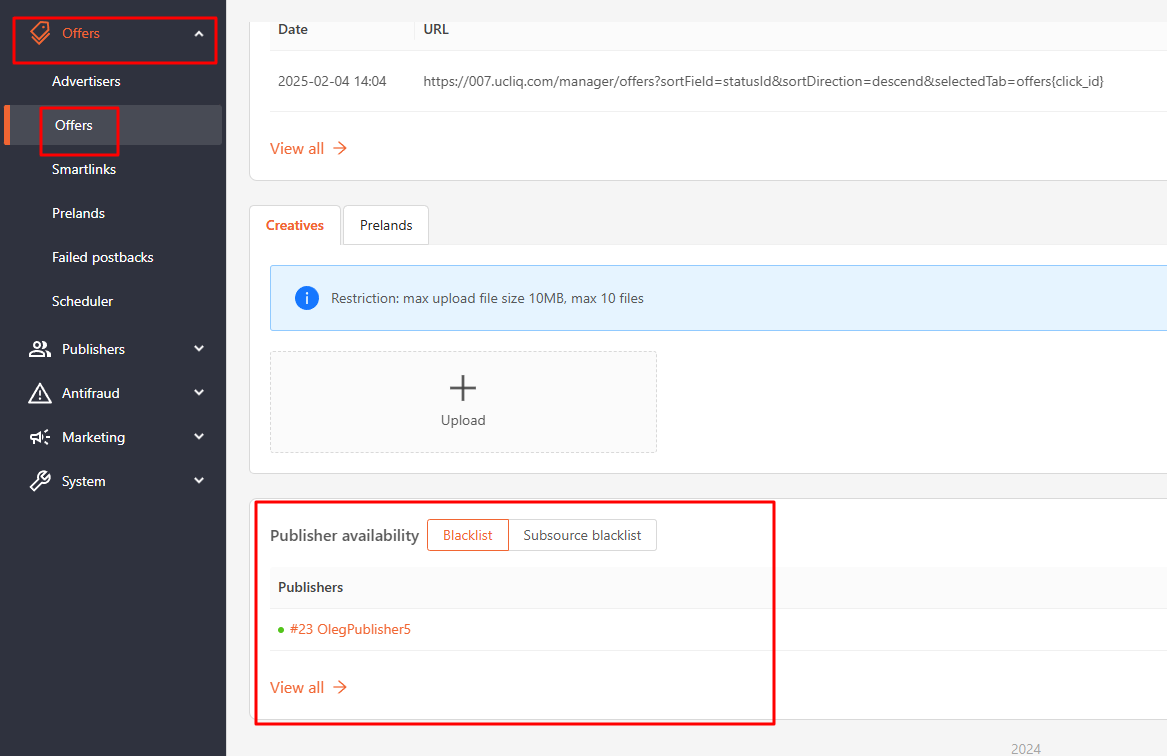
If you’re using a smartlink campaign, blocking a publisher means that offer will not be selected for the smartlink.
Blocking a subsource works similarly, but it only blocks traffic from a specific subsource rather than blocking all traffic from the publisher.