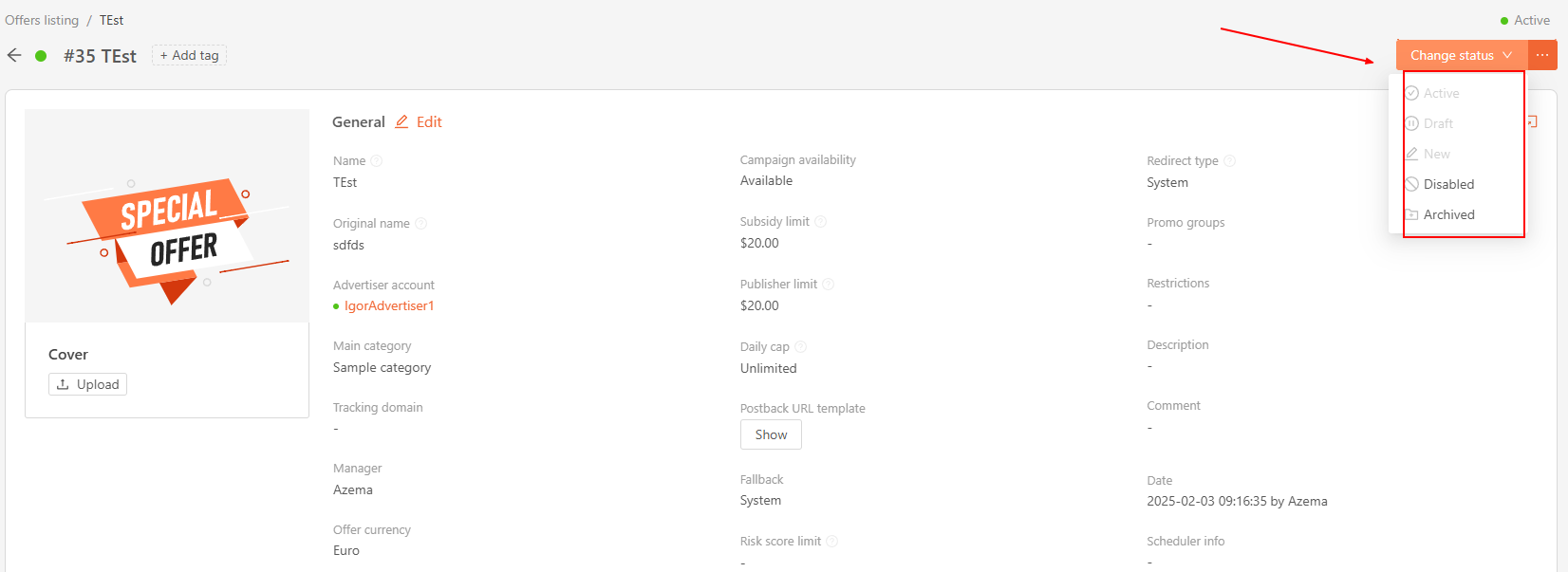Once you’ve set up the offer, you need to activate it. In the upper right corner of the screen, you’ll find the offer status. To activate the offer, click on Change status > select Active. This will make the offer available for publishers to use for advertising links.
The offer status can be one of the following:
Active: The offer is live and can be used by publishers.
Draft: A new offer that still needs to be configured.
New: A fully configured offer, but not yet active.
Disabled: A temporarily disabled offer.
Archived: An offer that is no longer in use but its statistics are saved.
After the offer is fully configured, you should change its status to New. This will allow you to either activate the offer manually or set it to be automatically activated by a timer.
If you need to pause the offer, set its status to Disabled. If you no longer plan to use the offer, set it to Archived. It will no longer be visible to publishers, but all its statistics will still be saved.