To configure or edit a smartlink, click on its card in the Smartlinks section. This will open a screen with the following sections:
-
Overview
-
Statistics
-
Custom traffic rules
-
Custom payout rates
Overview section
In this section, you can configure the main aspects of the smartlink. In addition to the parameters you set when creating the smartlink, there are a few more settings:
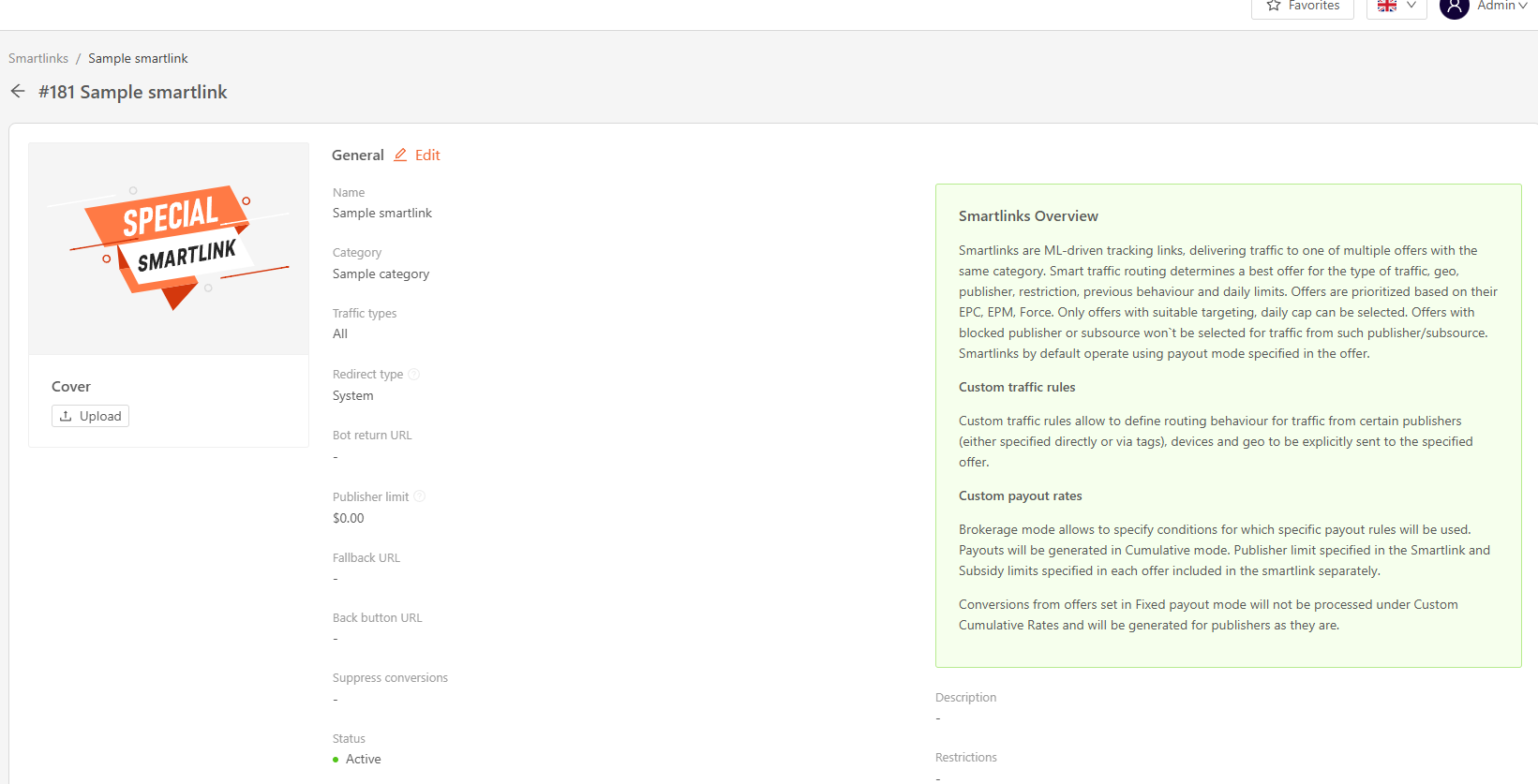
Redirect type: Choose how traffic is redirected:
-
Default: Uses the system’s default mode.
-
HTTP: Redirects through HTTP headers (useful for media buying platforms and when bots check links).
-
Javascript: Redirects using JavaScript (blocks bots and crawlers).
Suppress conversions: You can disable conversions that are below a specific amount. If enabled, postbacks with a value lower than the set amount won’t be processed.
Exit popunder: This option allows you to handle the prelander closing event.
Statistics section
This section shows a basic report on how the smartlink is performing with some standard time periods to choose from.
If you need more detailed information, click the Report link to open a full report filtered by the selected smartlink in a new browser tab.
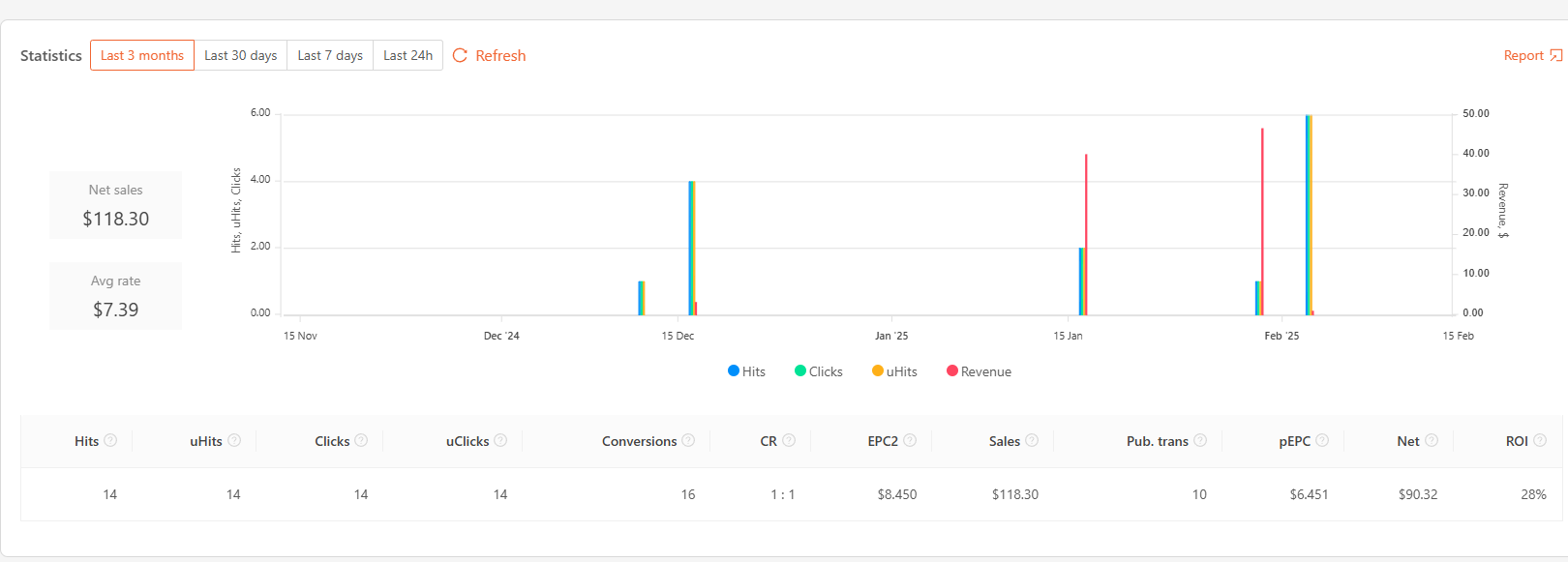
Custom traffic rules section
Here, you can set up rules for sending traffic to specific offers based on certain conditions, such as:
-
Publisher
-
Publisher tag
-
Geography
-
Selectable offer
-
Devices
If the incoming traffic matches the rule, it will be directed to the specified offer. This is useful for situations where certain publishers bring traffic from a specific region that may not be suitable for the general offers. However, it’s recommended to use smart routing tags for more precise control over traffic.
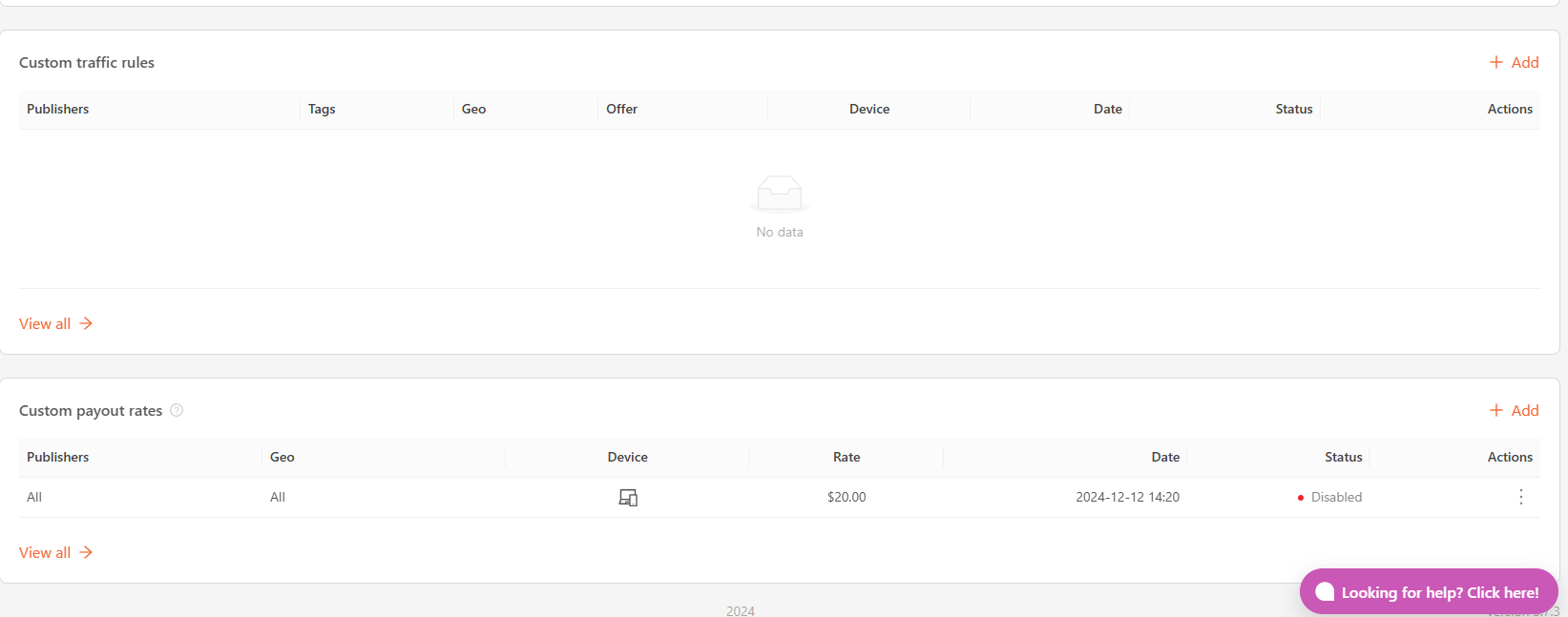
Custom payout rules section
You can set up individual fixed payments in cumulative mode for traffic that matches specific rules. When the traffic matches, a fixed payment will be applied at the time of conversion. The rules can be based on:
Publisher: Choose which publishers will receive the payment.
Geo: Select the countries for which the payment will apply.
Devices: Set the payment based on the type of device.
Rate: Define the cumulative payment amount (required field).
Status: Set the payment status.