At UCLIQ, security is a top priority. For this reason, the password reset process for publishers is designed to require the active participation of the publisher. This means that the publisher’s registered email must be accessible, as a confirmation PIN code is sent there in every scenario. A password cannot be changed without this step.
There are three ways to initiate a password change:
Direct change through the Publisher Panel
The publisher logs into their Publisher Panel using their current credentials.
Once logged in, they can navigate to the settings section where the option to change the password is available.
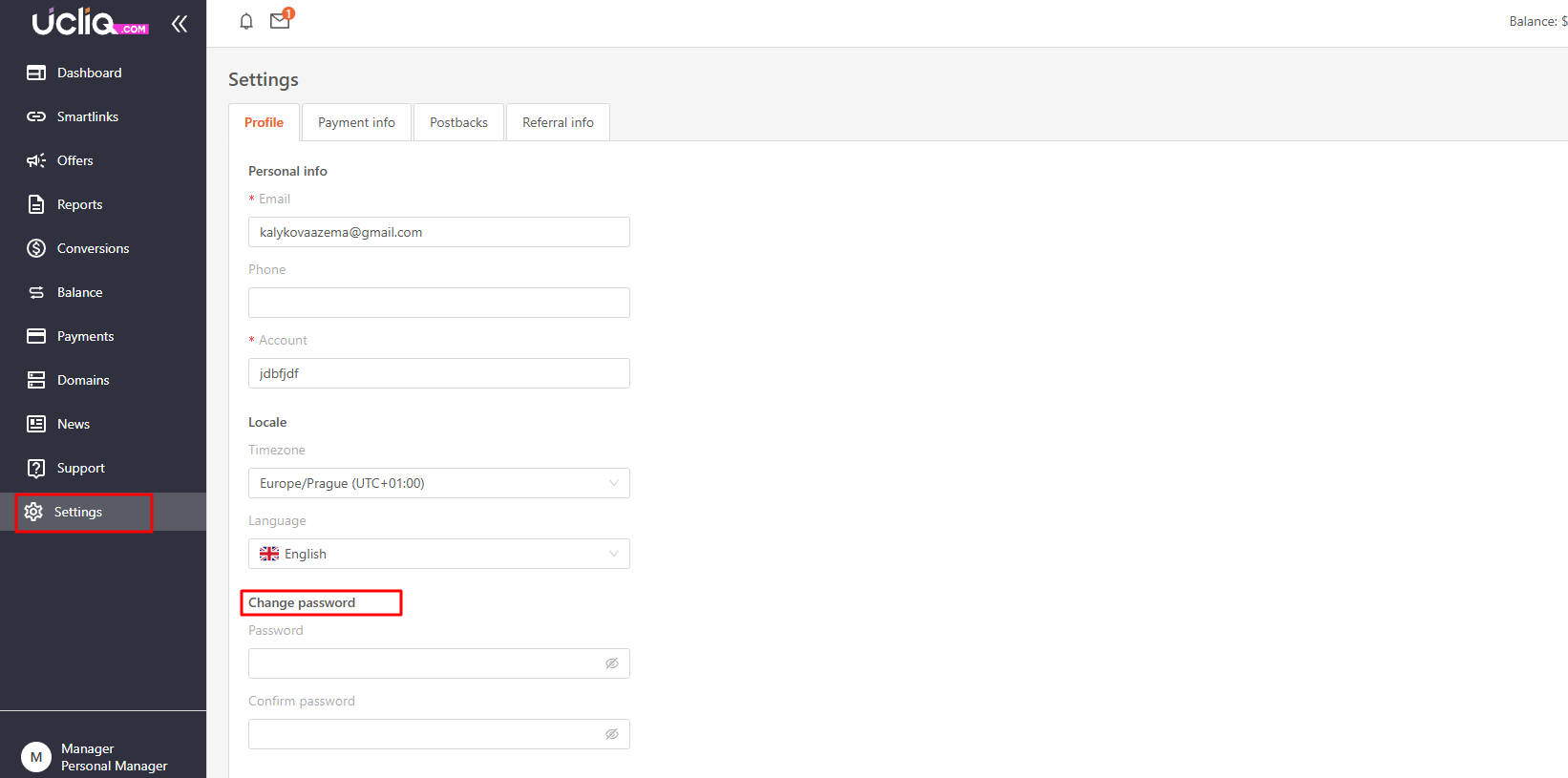
When the publisher submits a new password, a PIN code is sent to their registered email address to confirm the change.
The publisher must enter the PIN code to complete the password update.
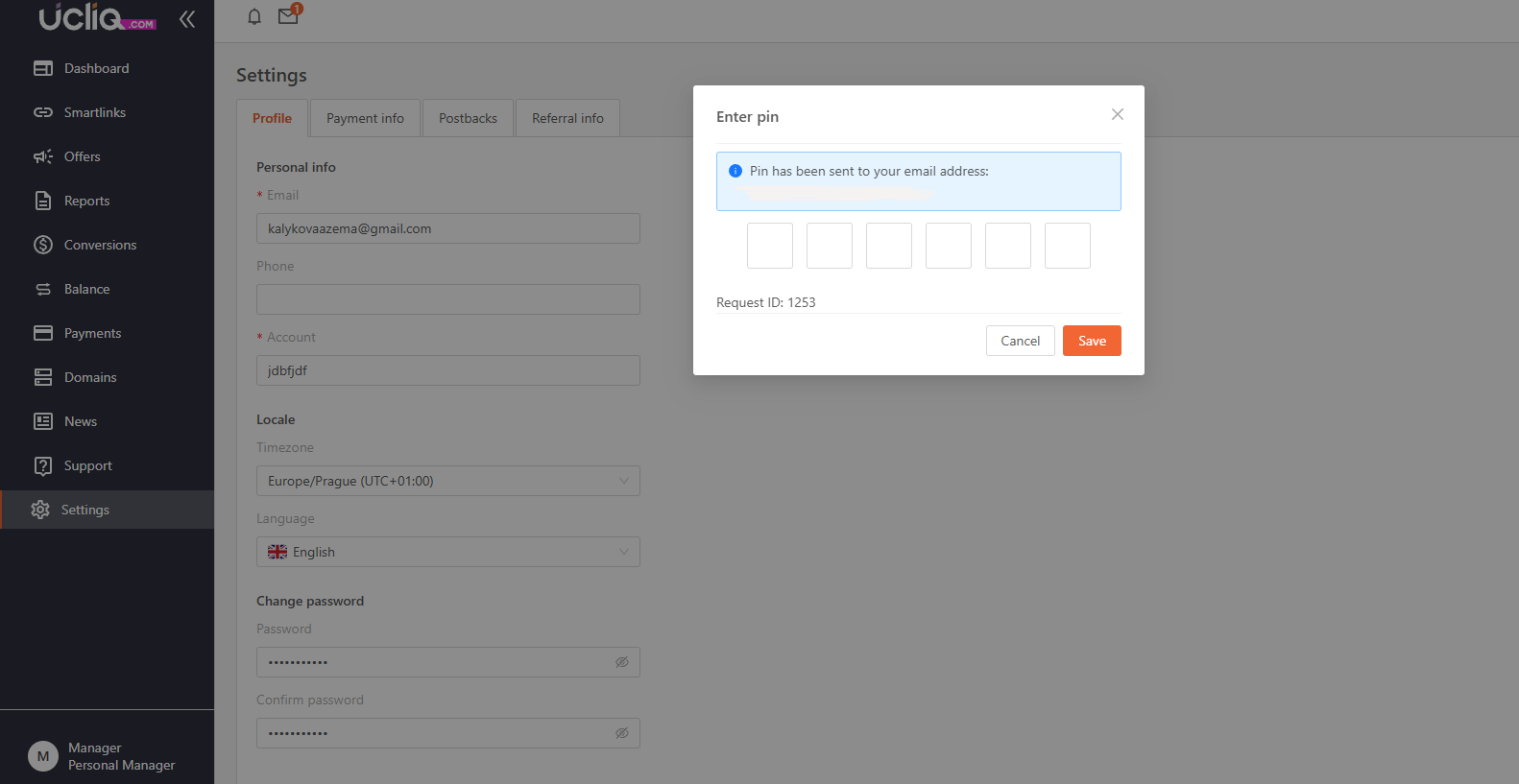
Forgot password flow in the Publisher Panel:
If the publisher forgets their password, they can click on the “Forgot Password” link on the Publisher Panel login page.
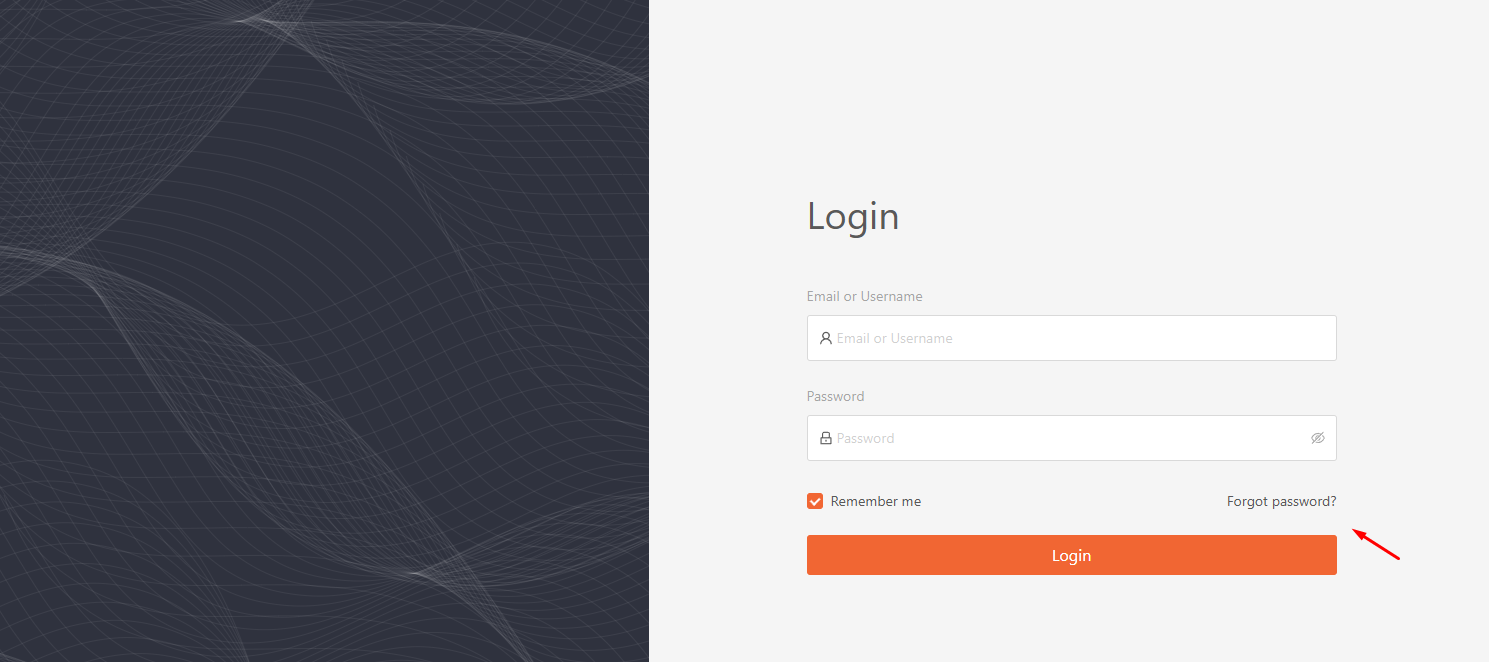
The system will send a confirmation PIN code to the publisher’s email address.
After entering the received PIN, the publisher is allowed to set a new password.
Password reset via the Admin Panel:
As an administrator, you have the option to initiate a password reset from the publisher dashboard.
When you select “Reset Password” for a specific publisher, the system generates a one-time temporary login link.
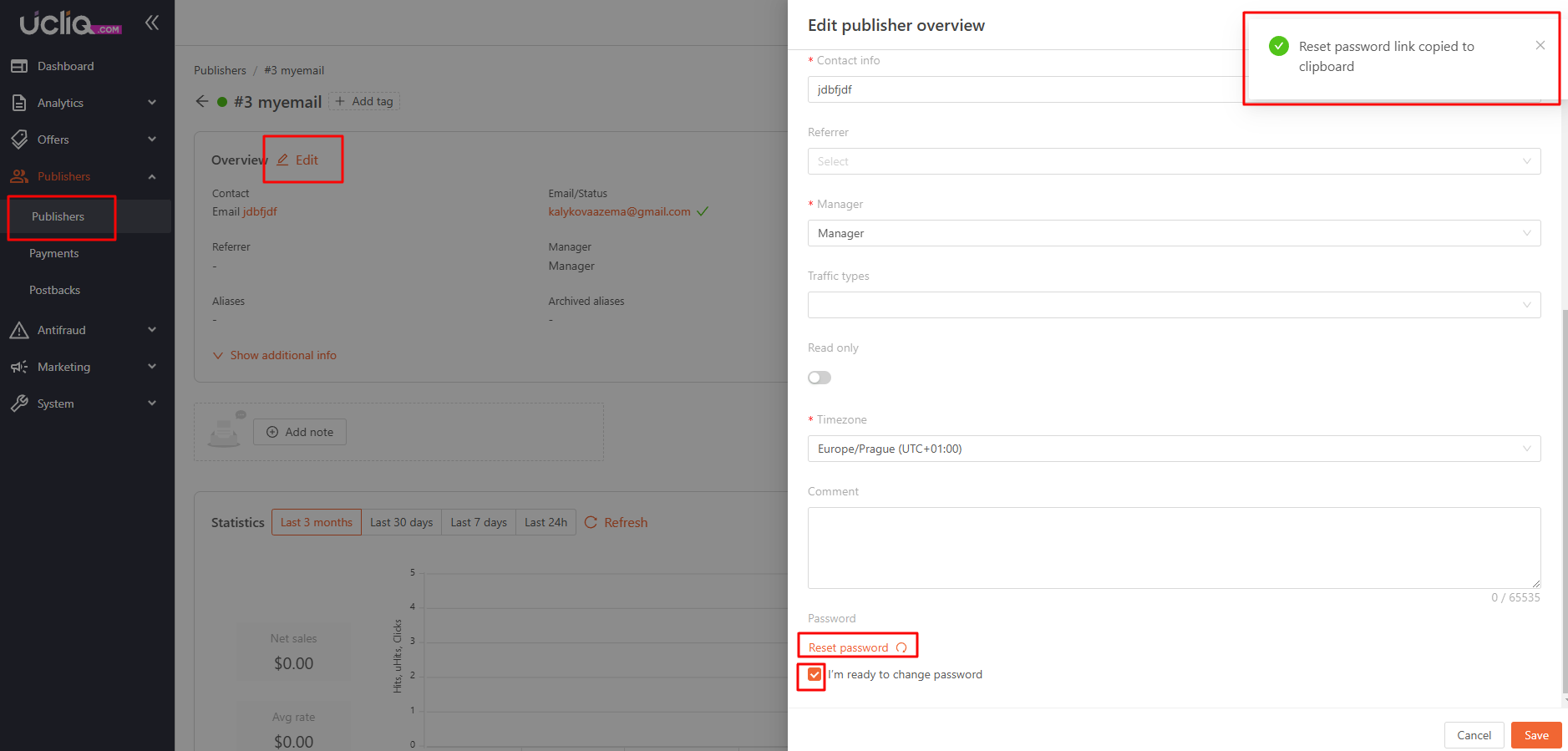
This temporary link is sent both via messenger (if needed) and automatically to the publisher’s registered email.
When the publisher uses the one-time link, they gain access to the Publisher Panel where the process requires them to confirm the password change by entering a PIN code sent to their email.
In every case, access to the publisher’s email is mandatory because the PIN code serves as a secure method to verify the identity of the publisher. This ensures that no unauthorized password changes can occur without the publisher’s explicit confirmation.
By following these steps, the UCLIQ system guarantees a secure and reliable password reset process for all publishers.