Antifraud engine assigns a Risk Score to every incoming click based on a wide range of traffic signals. This enables you to automate the handling of potentially fraudulent conversions either by holding them for review or declining them outright.
Risk Score Overview
Each click receives a numerical Risk Score. The system uses real-time traffic analysis to detect anomalies, including:
-
Use of emulators or data centers
-
IP or fingerprint repetition
-
Language/time zone mismatches
-
Suspicious connection types
-
Motivated traffic patterns
These patterns are matched against known fraud templates. Each match increases the Risk Score.
Global Configuration:
-
Go to System > Settings > Processing Rules
-
Set a value for Risk score limit under “Auto-Hold” and “Auto-Decline” settings
-
Any conversion from a click with a score equal to or above these values will be held or declined
-
Held conversions require manual confirmation in the Antifraud > Scoring section
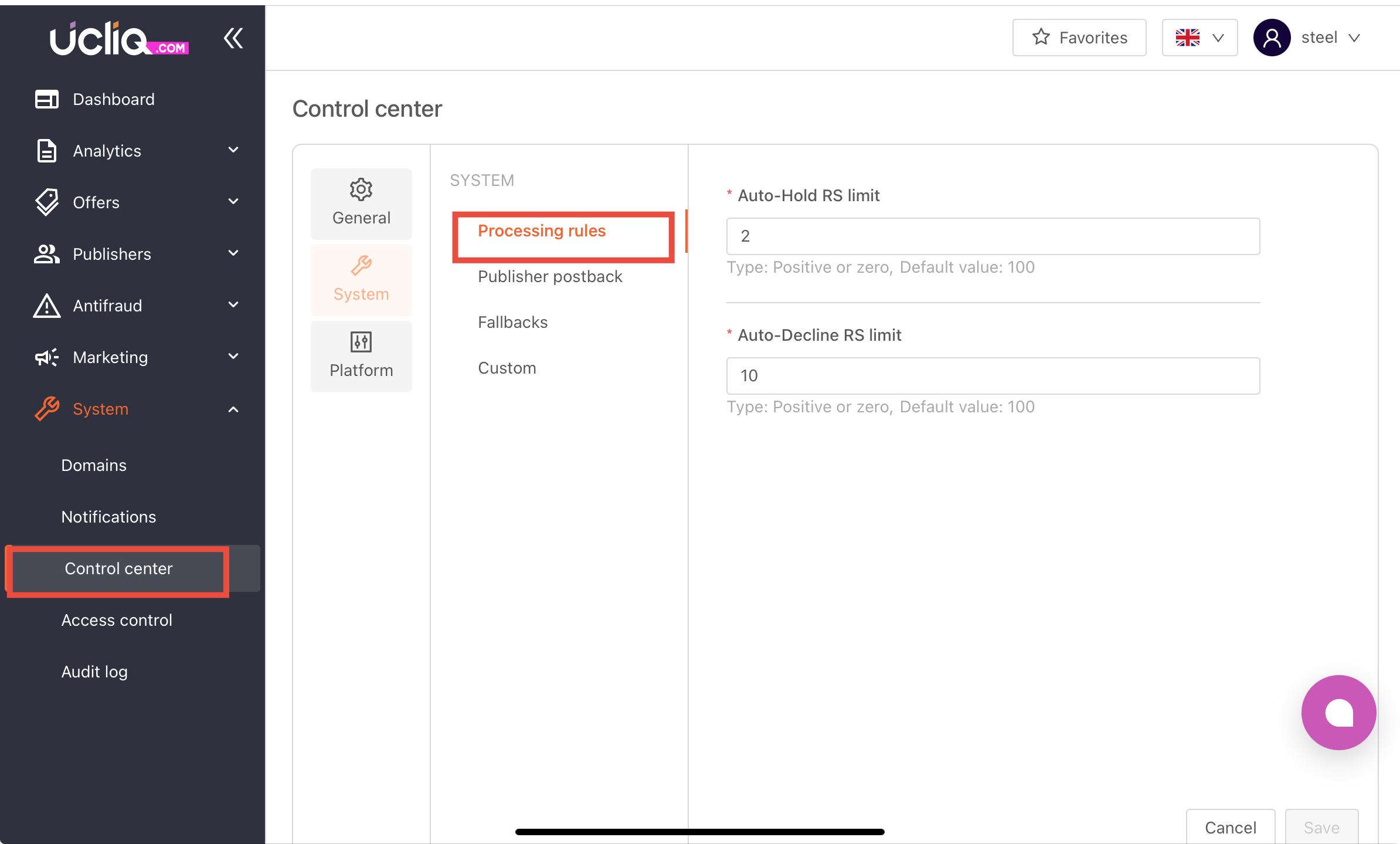
Confirmed conversions will be processed as usual; declined ones will not trigger publisher payouts.
Offer Level Configuration:
-
Open the specific Offer
-
In the General widget set the Risk Score Decline and Hold threshold
-
Any conversion exceeding this threshold will be automatically held and declined.
-
Declined conversions will not be included in payouts
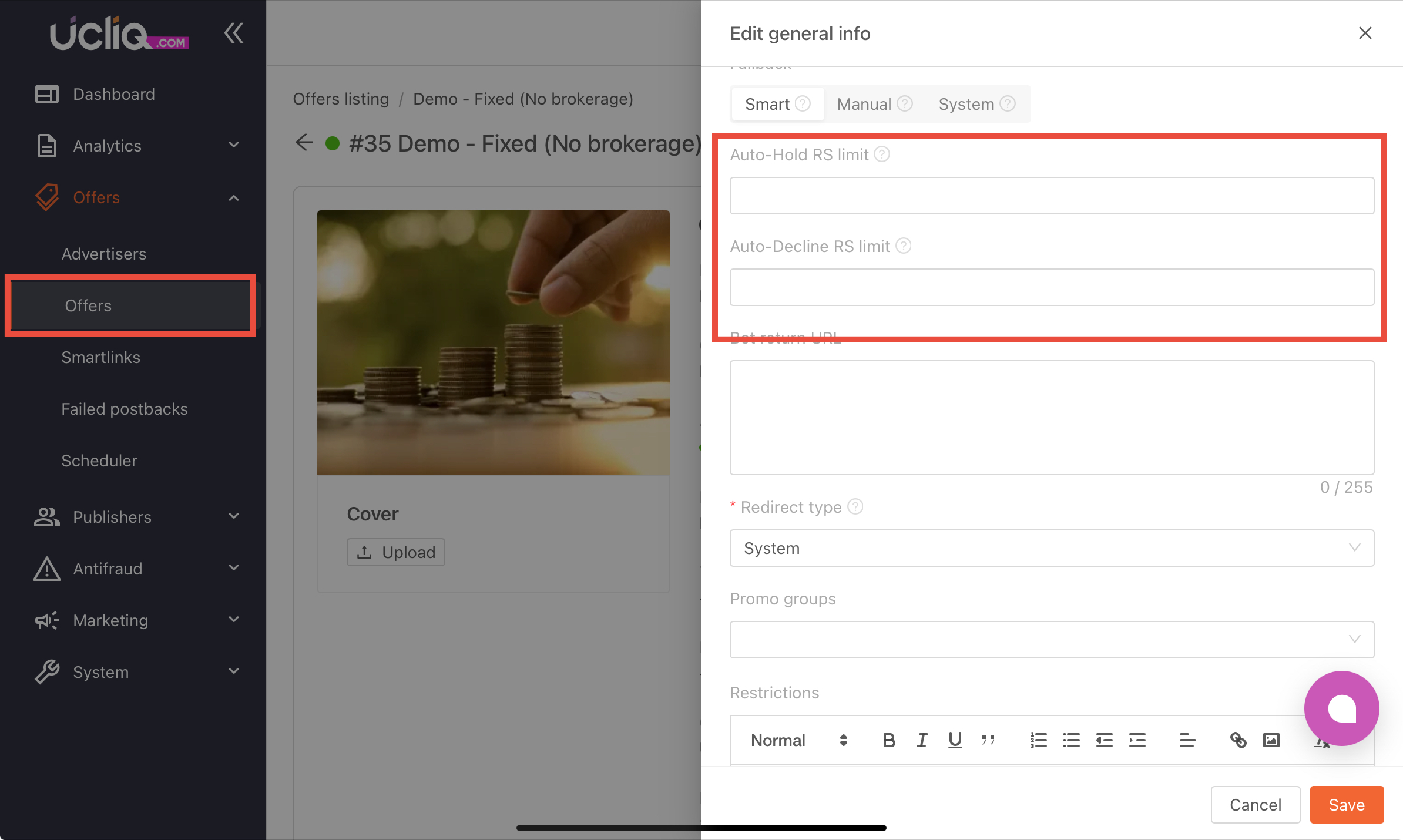
This setup helps reduce exposure to low-quality traffic without manual intervention.
You would want to start with a conservative threshold (e.g., 60–70) and adjust based on observed traffic quality
Use the Antifraud > Risk Scoring dashboard to analyze publisher behavior over time
