Ucliq offers a convenient Announcements feature that allows you to send notifications about important updates directly to all your publishers. Whether you want to introduce a new offer, share platform news, or simply congratulate your partners on a holiday, announcements help you deliver your message quickly and efficiently.
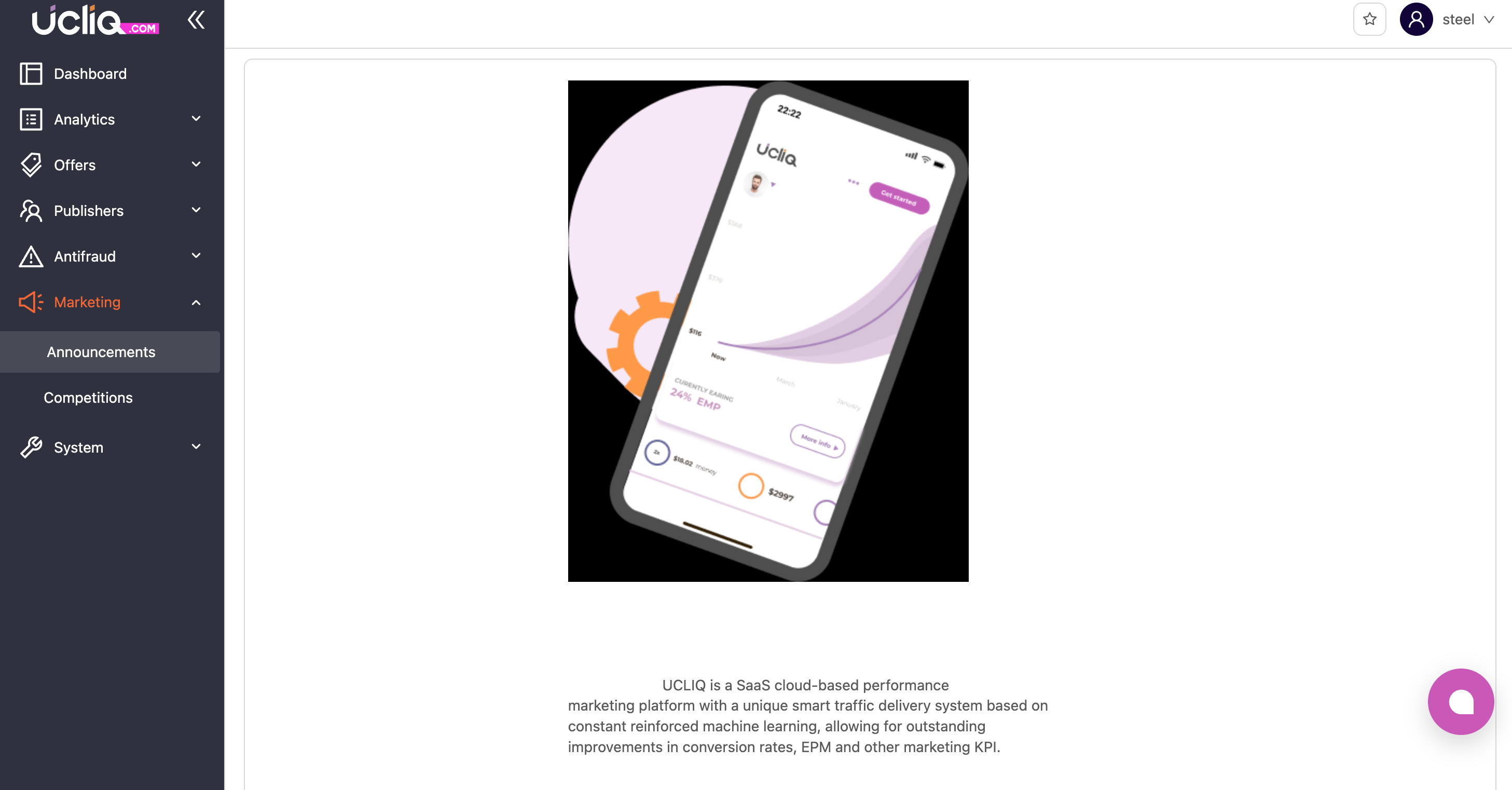
To create an announcement, follow these simple steps:
-
Open the Admin Panel
Navigate to the Marketing section and select Announcements.
-
Add a New Announcement
Click + Add to open the announcement creation form.
Fill in the Announcement Details
In the form, you’ll need to specify:
-
Status – the current status of the announcement.
-
Publication Date – the date when the announcement will appear for publishers.
-
Language – the language in which the announcement will be displayed.
-
-
Upload and Write the Content
Upload the announcement summary and add the full announcement text.
-
Save Your Announcement
Once all fields are completed, click Save.
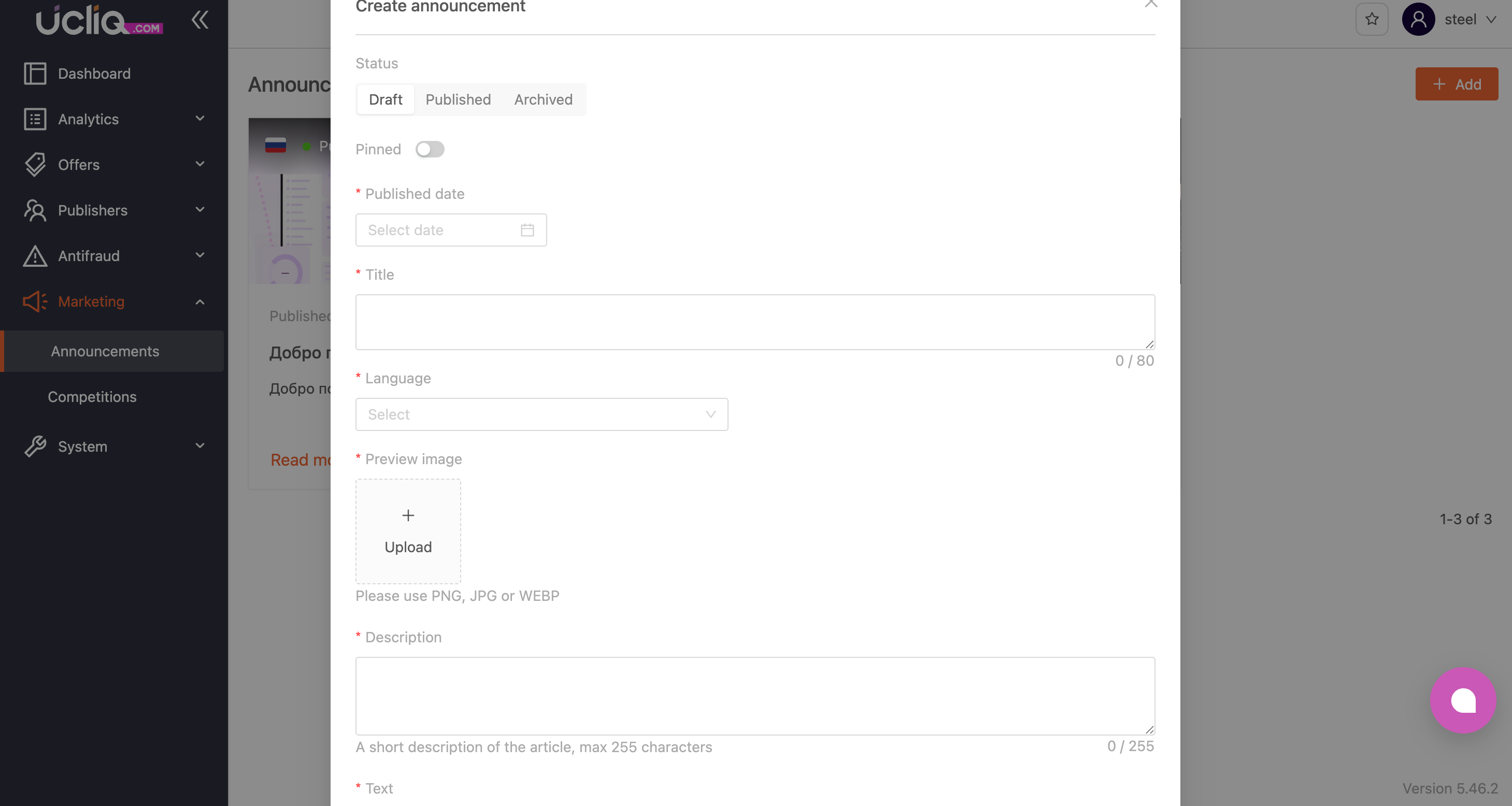
With this tool, communicating with your publisher network becomes faster and more efficient. Use announcements to keep your partners informed, engaged, and up to date.